The Internet and the Wired Scholar
 Thanks to Kar Yong for referring to this interesting article
Thanks to Kar Yong for referring to this interesting articleThe Wired Scholar: Five Free Tools You May Not Know About
Published in the Society of Biblical Literature Forum
by Danny Zacharias, Acadia Divinity College
The Internet has radically changed how information is stored, researched, and published. Work that was once done in a file catalog and in the midst of towering book shelves can now be done with a few keystrokes on a computer. The ability not only to find information, but to store your own information for the benefit of others makes the Internet an exciting tool for academic research. At the same time, the Internet has also become a resource for free quality resources.
Google BooksGoogle Books,… continues its aggressive effort to digitize books and make them available for public searching. A Google executive has stated that they aim to make every book ever published full-text searchable within ten years. This developing resource has already made itself indispensable, and its value will only increase. In addition to searching inside books, Google Books, along with Archive.org …, now makes freely available texts that are in the public domain. Most of J. P. Migne's Patrologia Graeca and Patrologia Latina are now available online for viewing (and downloadable as PDF's), the first twenty-eight volumes of Zeitschrift für die alttestamentliche Wissenschaft are available, as well as many other treasures from the likes of Albert Schweitzer, Hermann Gunkel, Julius Wellhausen, and C. H. Dodd, to name but a few….
Google ScholarGoogle Scholar is a heavily used search tool that indexes the vast majority of periodicals that are available online. Google Scholar also indexes the articles themselves, if they are available online, although a
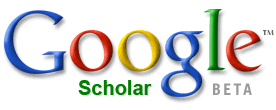 user needs to have access through a library or personal subscription to read or download them. The obvious advantage of Google Scholar over against something like ATLA is that it is free and takes the user immediately to the access point for the article. The limitation, again comparing it to ATLA, is that there are a number of periodicals that ATLA has indexed but have little or no online presence, so they are absent from Google Scholar…
user needs to have access through a library or personal subscription to read or download them. The obvious advantage of Google Scholar over against something like ATLA is that it is free and takes the user immediately to the access point for the article. The limitation, again comparing it to ATLA, is that there are a number of periodicals that ATLA has indexed but have little or no online presence, so they are absent from Google Scholar…Google DocsSupported Browsers: Firefox and Internet ExplorerGoogle Docs, which is still in its beta phase, is a fully functional online word processor and spreadsheet program. Google Docs is free. Users have an un
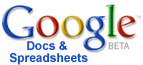 limited amount of space for storing documents, though documents are currently restricted to 500kb in size. Google Docs can import .doc, .rtf, .html, .txt, and .odt (Open Office) documents. Once imported, these documents can be edited online. Files can be exported from Google Docs to the supported import formats, as well as to .pdf. Documents can also be emailed. Every Google Docs account receives a unique email address for easy importing. All the user needs to do is attach a document to an email and send it to the Google Docs email address, and the document will be imported. Google Docs users can also enable right-to-left text in the Google Docs settings to support Hebrew, Aramaic, and other right-to-left unicode scripts. Unicode Hebrew can be imported and inputted within Google Docs. The only limitation is the small number of fonts available in Google Docs, which can sometimes make for imperfect presentation of Hebrew, particularly vowel pointing. But any potential pointing problems are solved when a document is exported and a more suitable unicode font is chosen for the Hebrew characters in a word processor. If a user imports non-unicode Greek or Hebrew into Google Docs, it will not display properly, but will revert to roman…
limited amount of space for storing documents, though documents are currently restricted to 500kb in size. Google Docs can import .doc, .rtf, .html, .txt, and .odt (Open Office) documents. Once imported, these documents can be edited online. Files can be exported from Google Docs to the supported import formats, as well as to .pdf. Documents can also be emailed. Every Google Docs account receives a unique email address for easy importing. All the user needs to do is attach a document to an email and send it to the Google Docs email address, and the document will be imported. Google Docs users can also enable right-to-left text in the Google Docs settings to support Hebrew, Aramaic, and other right-to-left unicode scripts. Unicode Hebrew can be imported and inputted within Google Docs. The only limitation is the small number of fonts available in Google Docs, which can sometimes make for imperfect presentation of Hebrew, particularly vowel pointing. But any potential pointing problems are solved when a document is exported and a more suitable unicode font is chosen for the Hebrew characters in a word processor. If a user imports non-unicode Greek or Hebrew into Google Docs, it will not display properly, but will revert to roman…Google Docs can be effective for educators as well. As the world becomes increasingly paperless, Google Docs can provide a way for teachers to read, comment on, and correct student papers. Students could email their term papers to their teachers' unique Google Docs email address, the teacher could then read and comment on the paper, and the result — with inserted comments, highlights, and corrections — could be emailed back to the student. Google Docs may also provide an ideal platform for MA or PhD students who need to have their work regularly read and critiqued by professors or external readers who are geographically distant. Google Docs is a centralized place where reading, comments, and revising can be done, without the mess of emailing documents back and forth between multiple people…
Google NotebookSupported Browsers: Firefox and Internet Explorer Google Notebook is a free application that allows users to collect online content into one easily acc
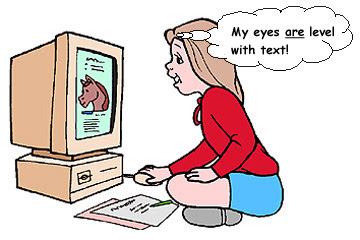 essible place. After installing the plugin for Firefox or Internet Explorer, the user will see an access link to Google notebook in the lower left part of the browser. With a single click, users can now store information into their notebook. The collection process is very simple: highlight a portion of text in the web browser, right-click the highlighted portion, and choose the option to "note" the information in Google Notebook. The selection of text, called a clipping, is now in the user's Google Notebook. Clicking on the link to the Google Notebook in the lower half of one's browser will open a mini-window and show the item(s) most recently saved. From there, users can make a quick comment about the clipping in the comments section, if they so choose. Google Notebook attaches the reference (the URL) of the clipping, so users are aware of the source of the information. Unfortunately, Google Notebook does not yet put a timestamp on the clipping so a user can know when the information was copied. Users can also type their own notes directly into Google Notebook…
essible place. After installing the plugin for Firefox or Internet Explorer, the user will see an access link to Google notebook in the lower left part of the browser. With a single click, users can now store information into their notebook. The collection process is very simple: highlight a portion of text in the web browser, right-click the highlighted portion, and choose the option to "note" the information in Google Notebook. The selection of text, called a clipping, is now in the user's Google Notebook. Clicking on the link to the Google Notebook in the lower half of one's browser will open a mini-window and show the item(s) most recently saved. From there, users can make a quick comment about the clipping in the comments section, if they so choose. Google Notebook attaches the reference (the URL) of the clipping, so users are aware of the source of the information. Unfortunately, Google Notebook does not yet put a timestamp on the clipping so a user can know when the information was copied. Users can also type their own notes directly into Google Notebook…LibraryThingLibraryThing has quickly become a popular tool on the Internet for cataloging one's books. A user can rate his books, write a review of them, and tag them with keywords according to content. It is free with a limit of two hundred books, but users can catalog an unlimited number of books with LibraryThing for a small fee. Importing books is as simple as searching for a titl
 e, but users can also import a large list of books by uploading a plain text, Excel, or EndNote file. Aside from the sheer amusement that this tool can bring for bibliophiles, LibraryThing is also described as the social network for the intelligent, for several reasons: (1) LibraryThing lets one know if other users have the same or similar collections; (2) one can join discussions surrounding books; (3) one can get a sense of what others think about certain works; and (4) it can also help users find books that had previously been unknown — both by browsing other users' collections and via LibraryThing's recommendations. If a user maintains a website, LibraryThing also comes with a number of tools that can be used to display cataloged books (see an example here). LibraryThing also connects to a service called Ottobib, which can generate a book's information in APA, MLA, or Turabian format. A user's collection can be exported to disk in an excel-supported document…
e, but users can also import a large list of books by uploading a plain text, Excel, or EndNote file. Aside from the sheer amusement that this tool can bring for bibliophiles, LibraryThing is also described as the social network for the intelligent, for several reasons: (1) LibraryThing lets one know if other users have the same or similar collections; (2) one can join discussions surrounding books; (3) one can get a sense of what others think about certain works; and (4) it can also help users find books that had previously been unknown — both by browsing other users' collections and via LibraryThing's recommendations. If a user maintains a website, LibraryThing also comes with a number of tools that can be used to display cataloged books (see an example here). LibraryThing also connects to a service called Ottobib, which can generate a book's information in APA, MLA, or Turabian format. A user's collection can be exported to disk in an excel-supported document…Read complete article
To be a student/scholar/teacher today, one needs to be very computer savvy. It is amazing how much information there is on the internet. The only problem is how to find them. And determine the authenticity and accuracy of the information. And have a reliable broadband provider. Hear that streamyx!!
Labels: Blogging, Books and Reading, Internet, Learning
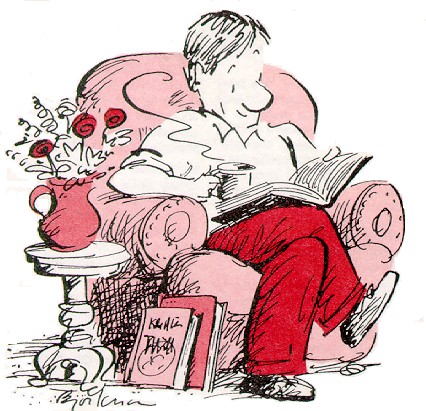



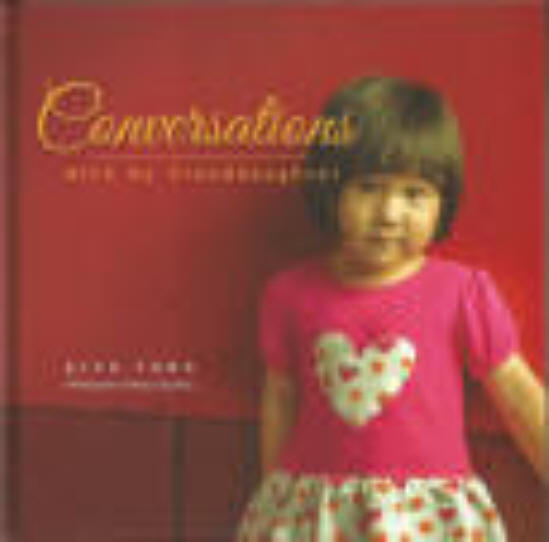

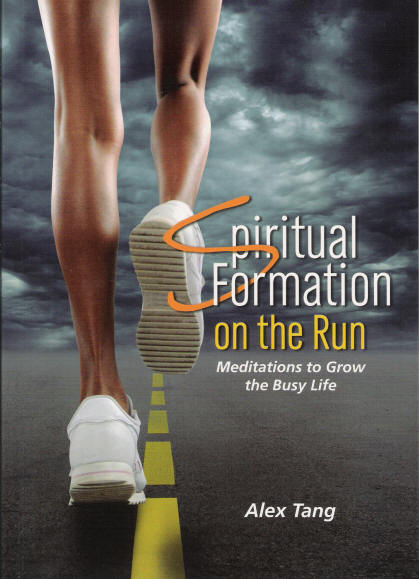

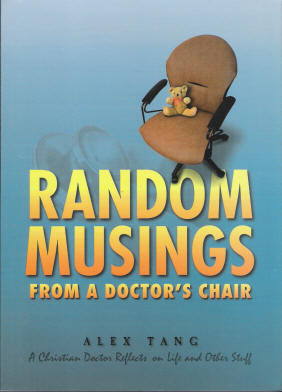
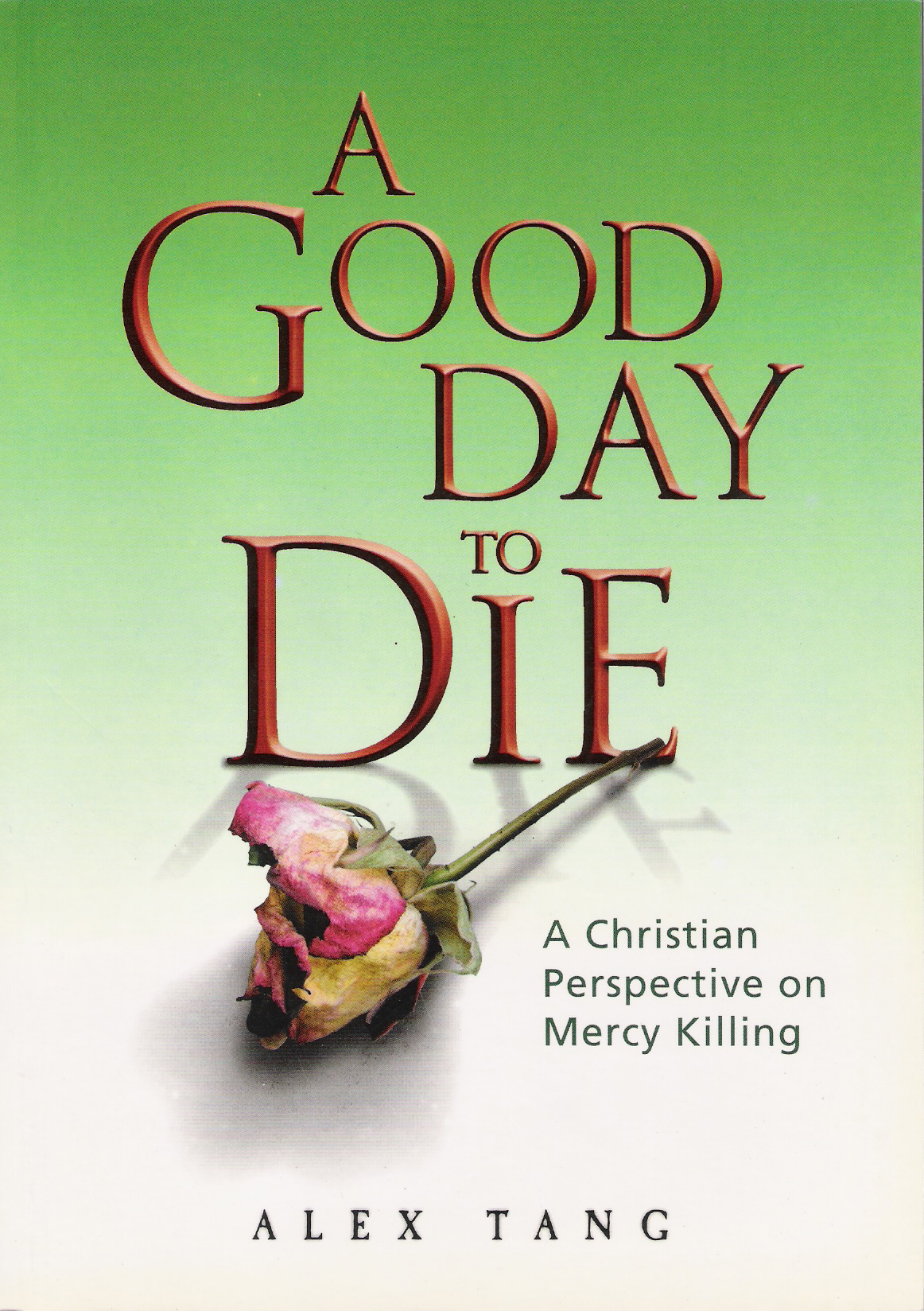

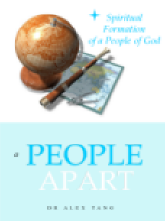
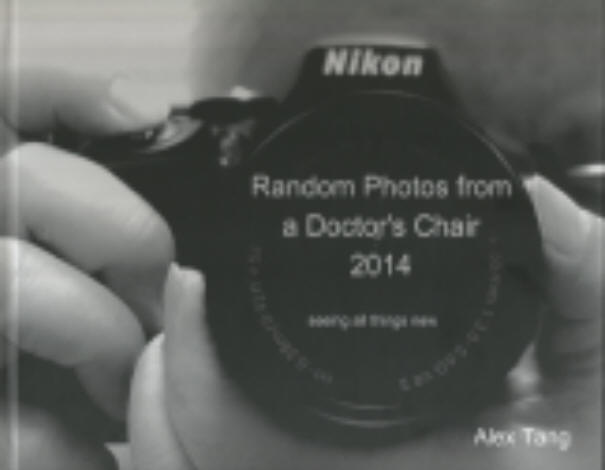
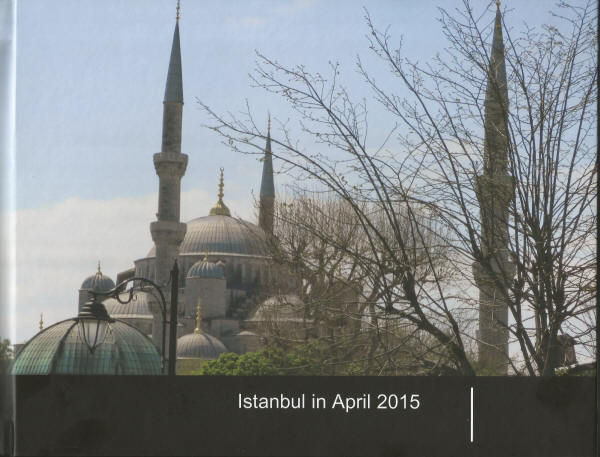
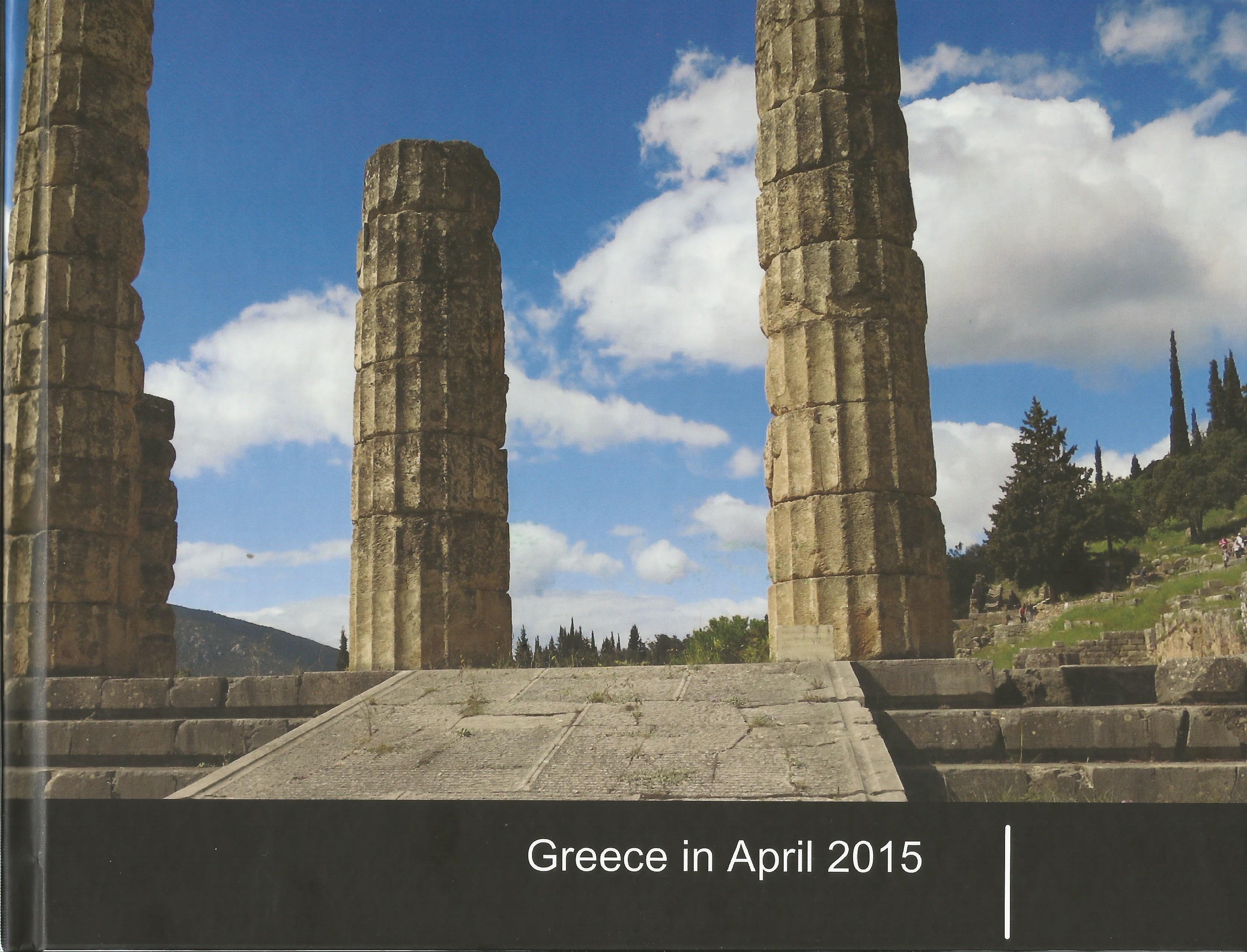
2 Comments:
wonderful..thanks for this
Hi alwyn,
great, isn't it. I find it so useful and there are a couple of features I will like to try out.
Shalom
Post a Comment
<< Home