Books Unbound
Books Gone Wild: The Digital Age Reshapes Literature

Here's a literary parable for the 21st century. Lisa Genova, 38, was a health-care-industry consultant in Belmont, Mass., who wanted to be a novelist, but she couldn't get her book published for love or money. She had a Ph.D. in neuroscience from Harvard, but she couldn't get an agent. "I did what you're supposed to do," she says. "I queried literary agents. I went to writers' conferences and tried to network. I e-mailed editors. Nobody wanted it." So Genova paid $450 to a company called iUniverse and published her book, Still Alice, herself.
read more
Labels: Books and Reading, Writing
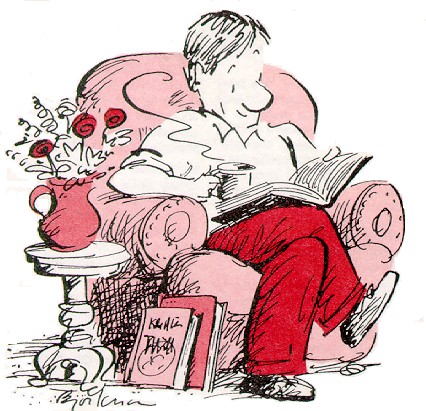



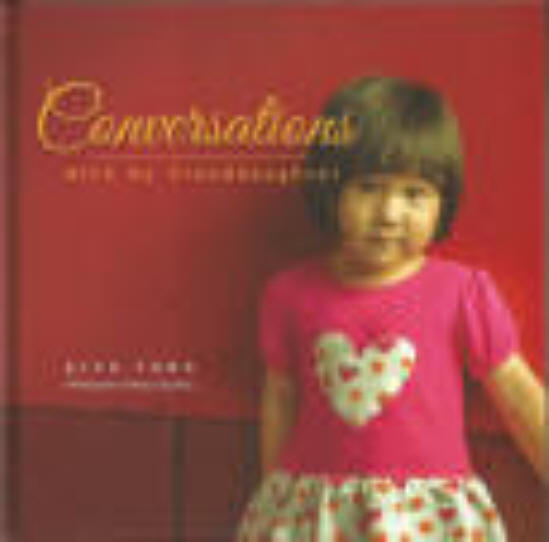

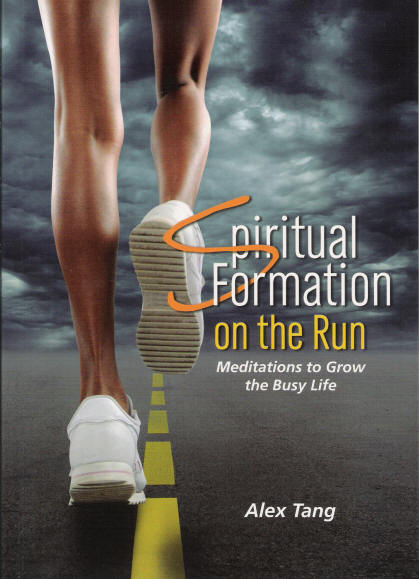

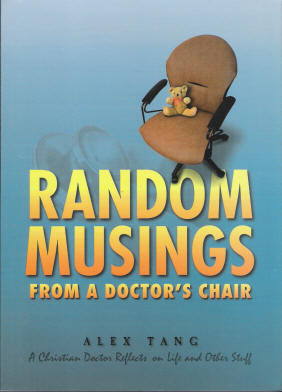
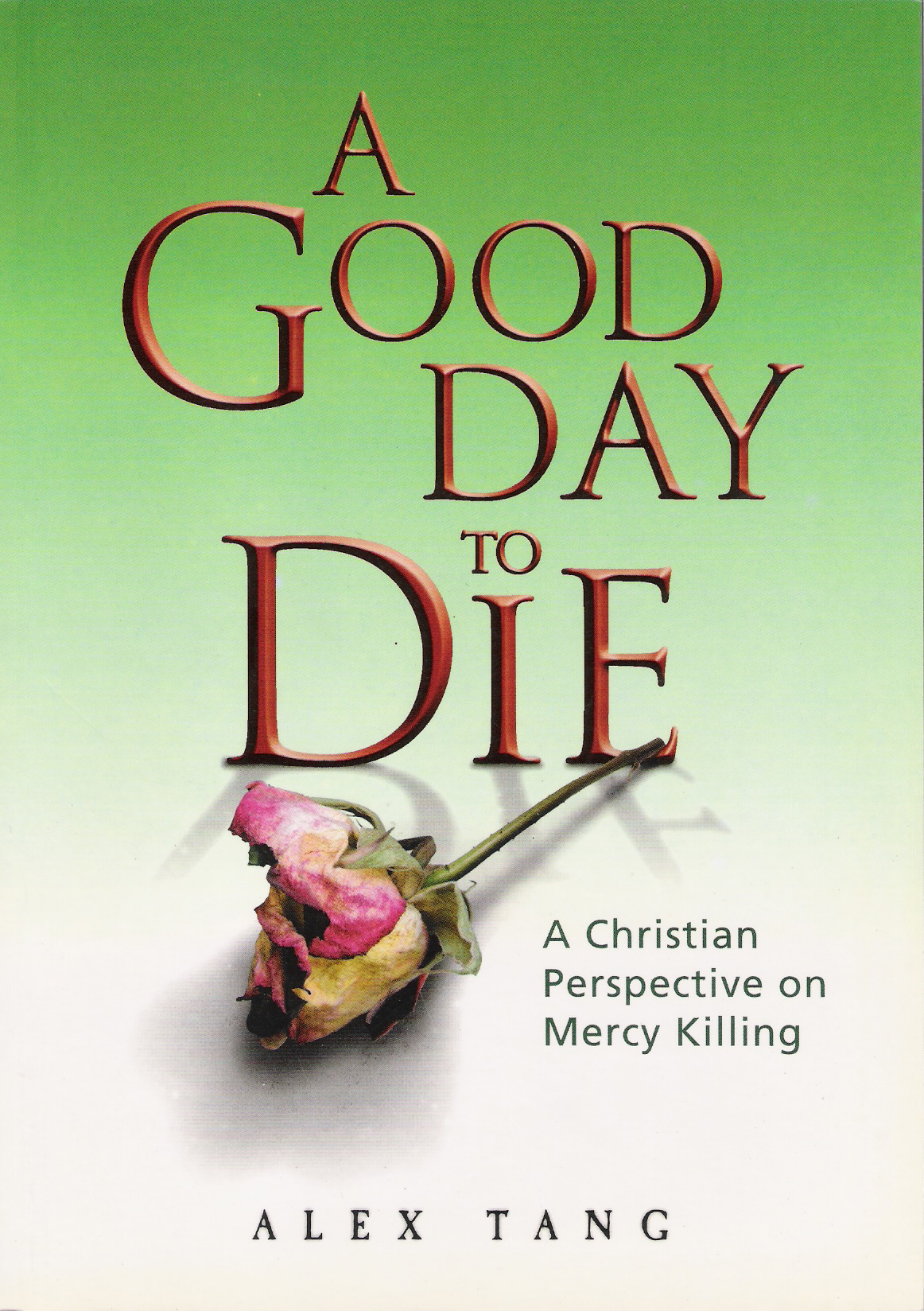

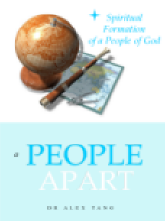
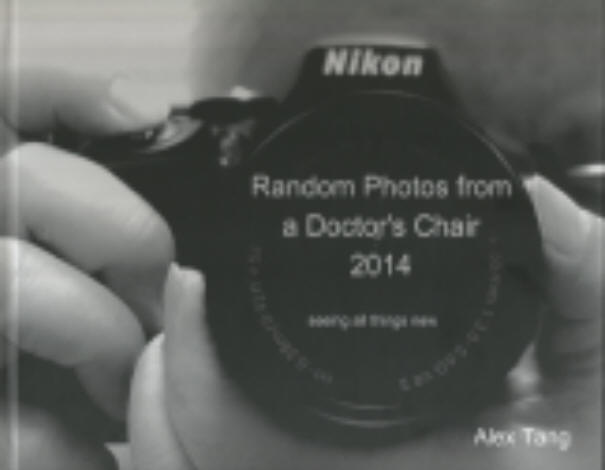
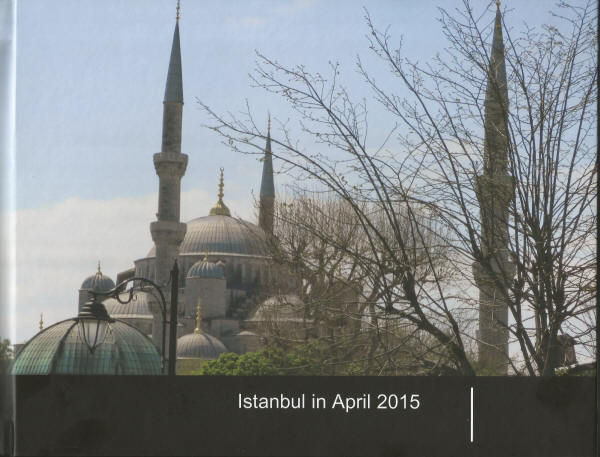
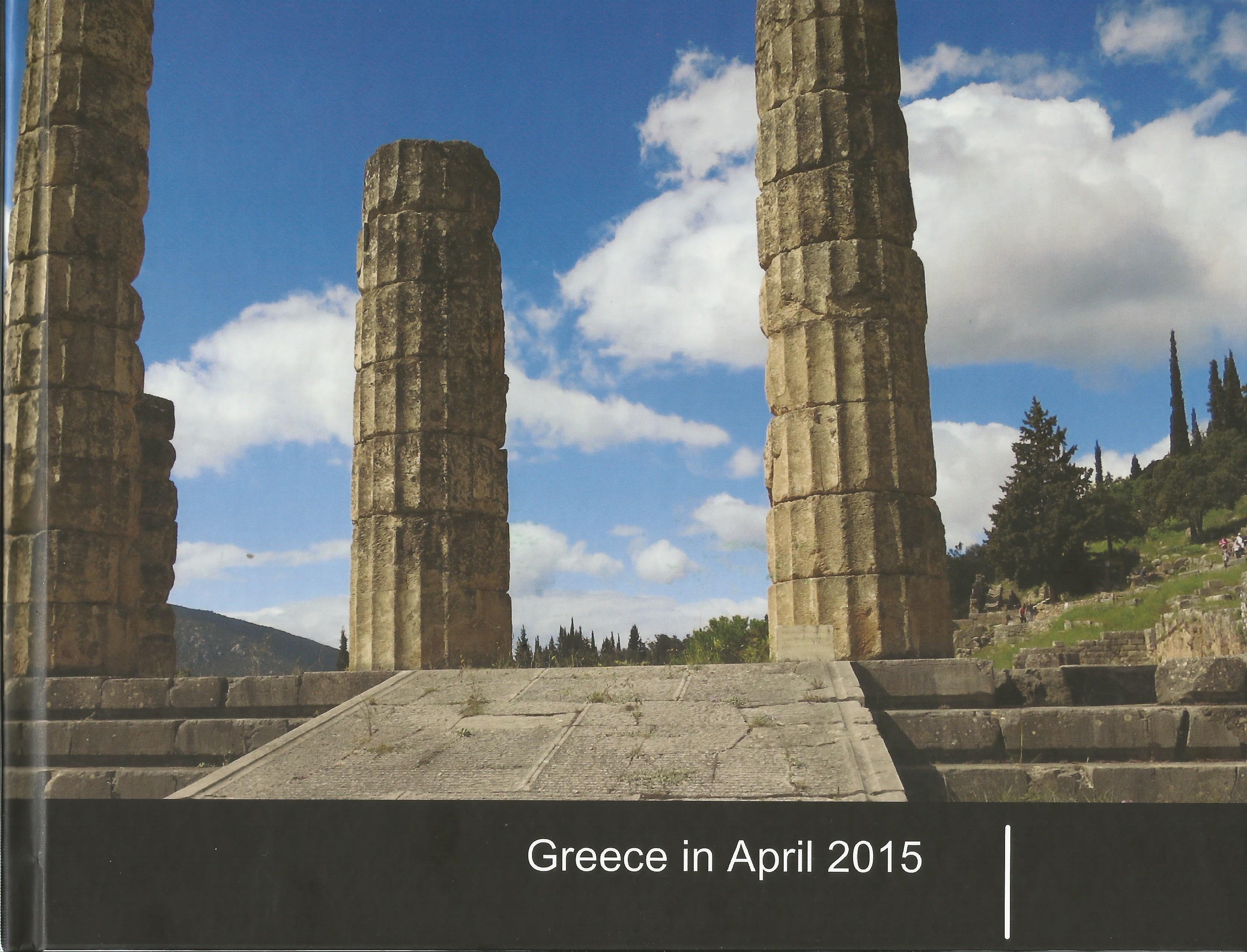
7 Comments:
Thanks for posting the article - I enjoyed reading it.
hi Pearlie,
Have you tried or are reading eBooks? What are your thoughts?
I am currently reading Israel in Exile both on my computer in pdf and on my phone in html, which I have converted from pdf. I have no qualms reading in electronic form - getting more and more used to it in fact.
Also because (1) being able to carry it on my phone, I can read it anywhere (2) I can even read in the dark!
The only downside reading it on the phone is that I cannot make notes, and I cannot bookmark it. The downside of reading it on the PC - too cumbersome to bring the PC wherever I go. But on the upside, it is certainly a plus to have 58 volumes of Word commentary installed in my PC accessible wherever I go with it.
I wish though my phone can read the text to me and then I can "read" while I drive :)
And I have been wishing for the past few months I can find time to convert some of my books into pdf format.
Hi Pearlie,
That is certainly interesting. Reading from your phone too. How do you convert your books to pdf? Scan them?
Yes, one would convert books into pdf by scanning. Some scanners automatically convert all scans into pdf.
hi Pearlie,
Just curious. Do you have to scan each page of a book manually or you have a scanner that automatically scan and turn the pages of a book? That will be so useful.
I would have to turn the pages manually - I have not seen any that turn the pages for you but I won't be surprised if there's one like that. Anyway, my scanner already kaput on me ages ago. The the better ones to use however are the photocopiers that can scan as well - they would scan at a much faster pace.
Post a Comment
<< Home