Reading on my iPad
I was a bit hesitant to buy an iPad because I thought I will have difficulty reading from the screen. I am one of those folks which prefers to read hardcopy rather than the text on the computer screen. I can tolerate reading short articles directly on a computer screen but for longer and more technical articles, I prefer to print them out. As for reading an entire ebook-never!
So it is with fear and trembling that I decided to buy an iPad and try to read an ebook on it.
To my pleasant surprise, it actually a pleasure to read the text using an iPad. I have installed both iBooks and Kindle for iPad but for this reading experience, I read an ebook from amazon.com using Kindle for iPad. It is easy to read, much like reading a paperback. The self-lit screen makes it easy to read in any part of the house and at night in bed. The screen is easy on the eye and I did not get an eyestrain. Turning the pages are intuitive which is something I have expected from Apple products. I even tried reading in the bath which I do often.
I have finished reading my first ebook on my iPad. It is as enjoyable as reading from a book except that I cannot handle the book and shelf it with my other books. At times, when I was so immersed with the ebook that I am not aware that I was using an iPad. Now I am glad that I have an iPad. I have already downloaded 235 ebooks and more will be downloaded soon. The title of the first ebook that I read on my iPad?
Star Trek: The Typhon Pact, Zero Sum Game by David Mack.
Make it so...
Labels: Books and Reading, Technology


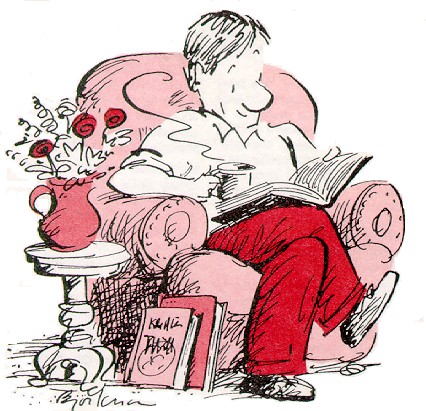



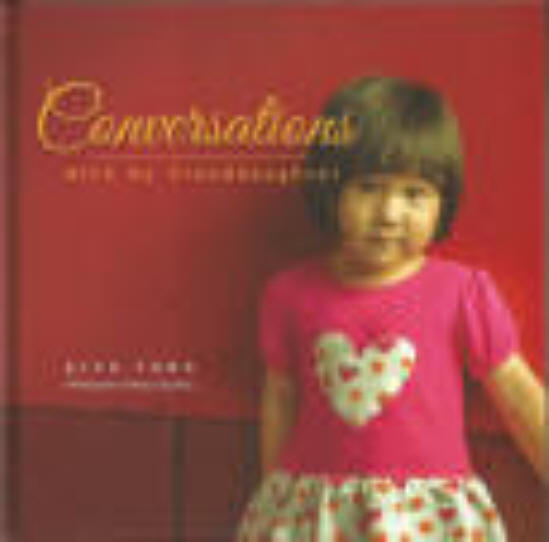

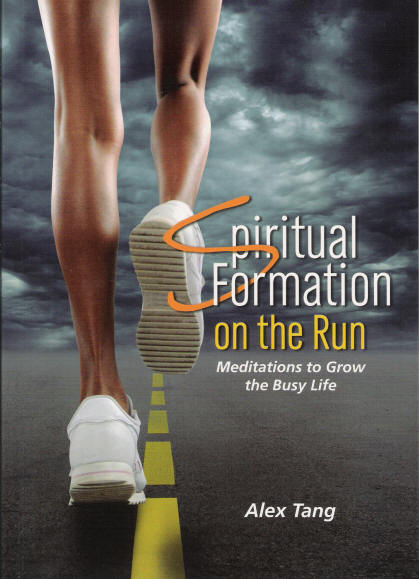

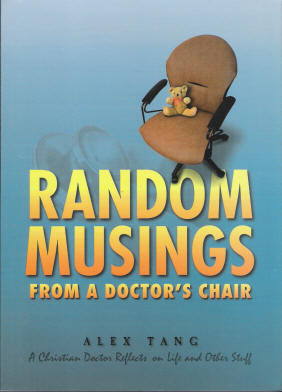
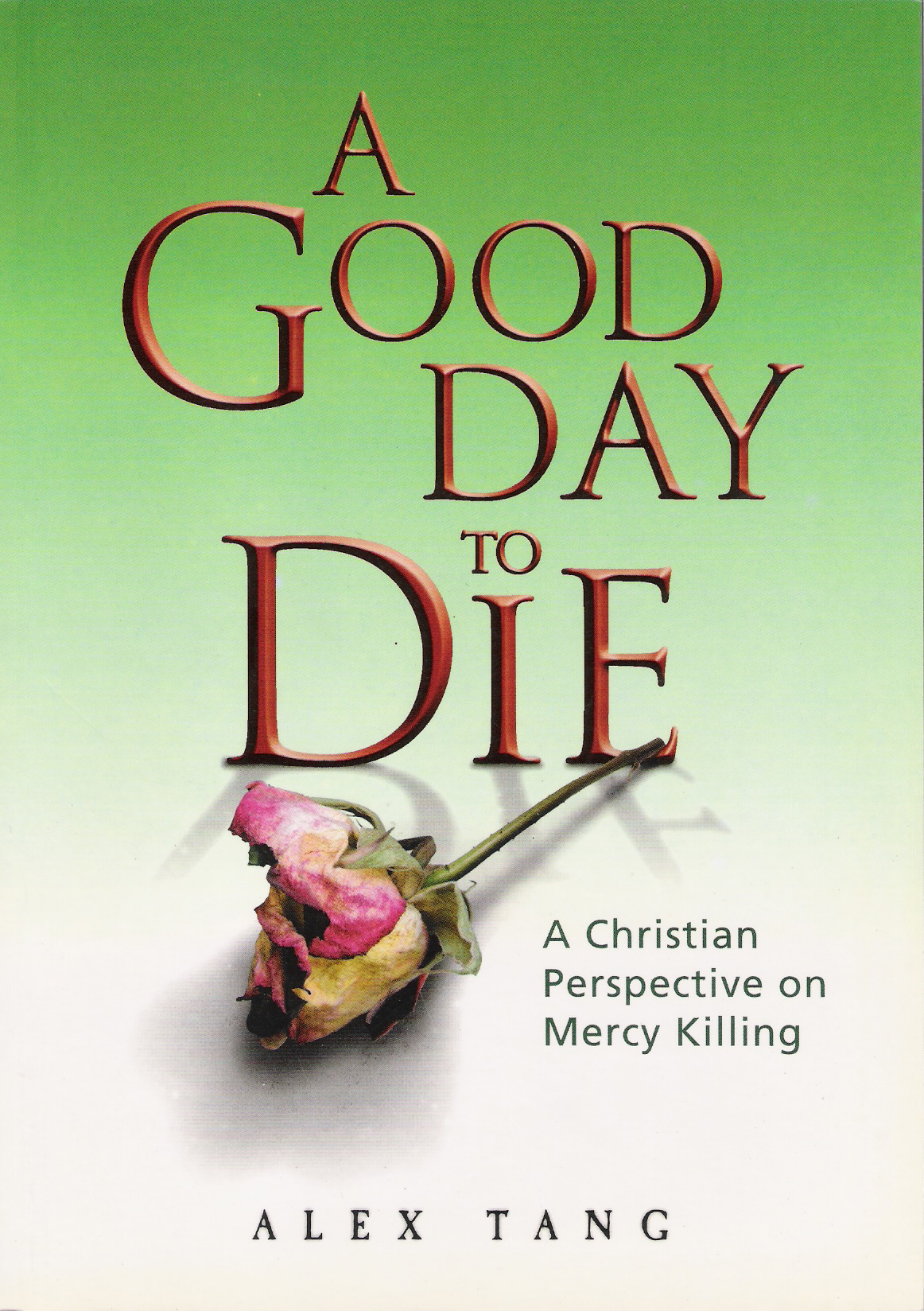

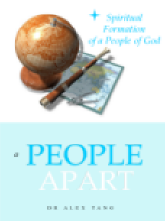
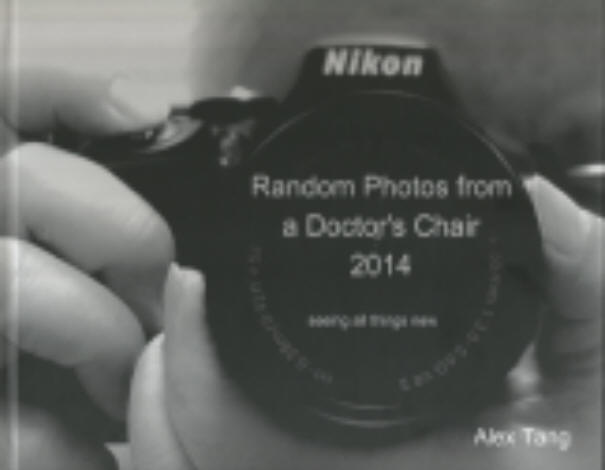
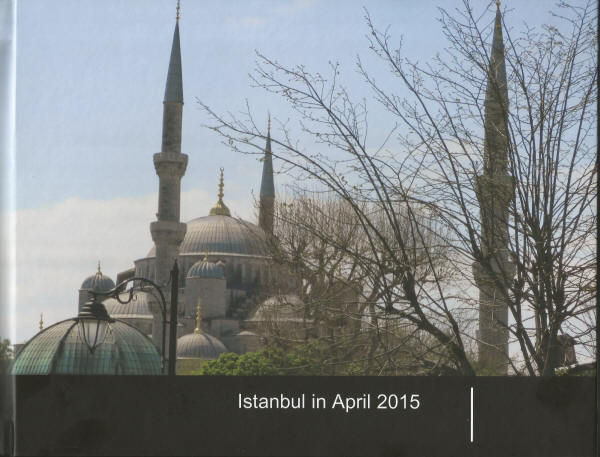
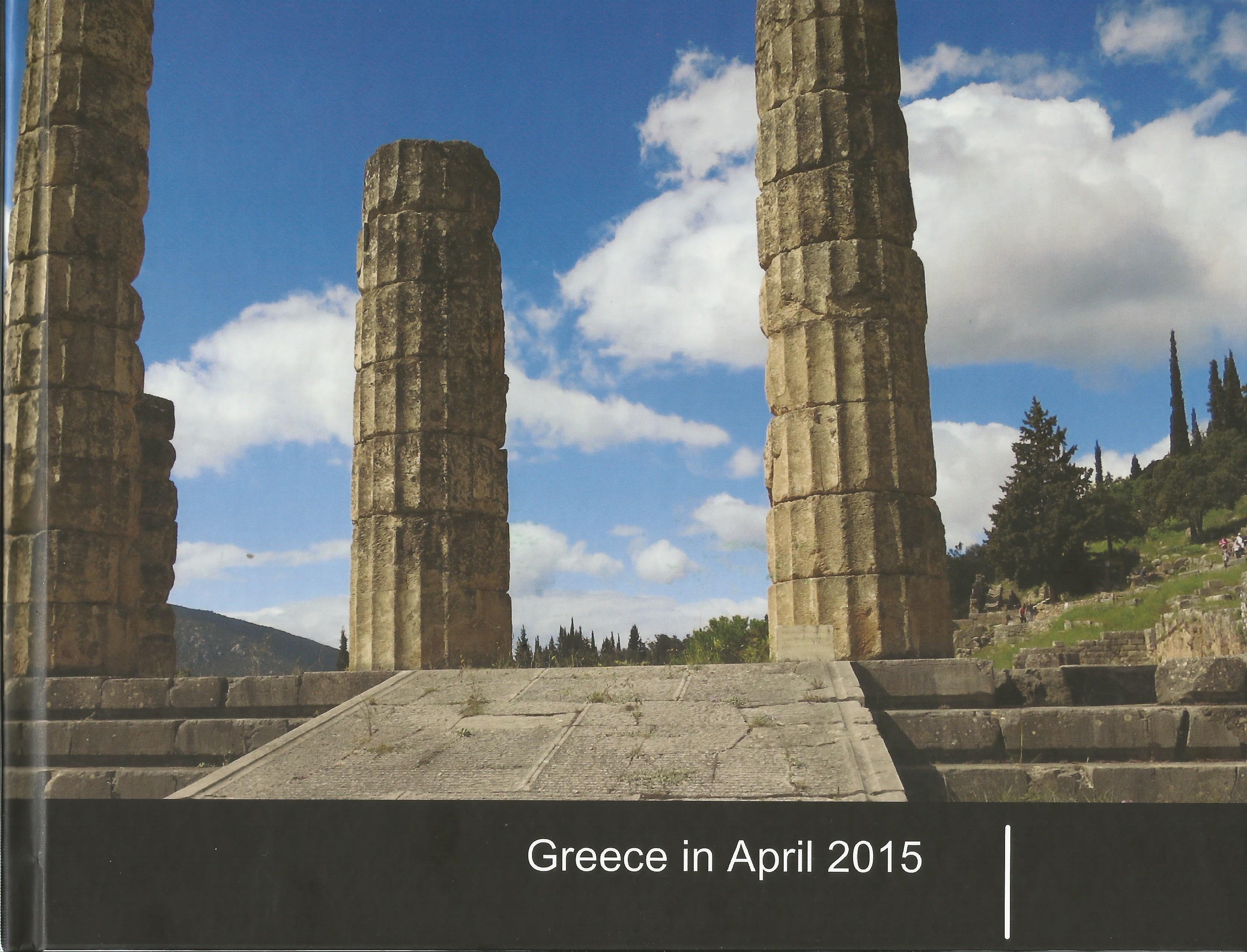
3 Comments:
oooh I am so jealous :-) But seriously, that would be cool to have.
Question: can you underline / make a section, make your own notes on the "margin" etc? I tend to do this when I read ...
Hi Paul,
Actually I could highlight, cut and paste, make notes, insert comments etc. And this are the only functions I have discovered so far. A prety cool gadget. Easier to carry around too.
I also have an application to access my Logos library.
ooohhh ... nice!
Post a Comment
<< Home